Monitor Azure SQL Database with SQLBench
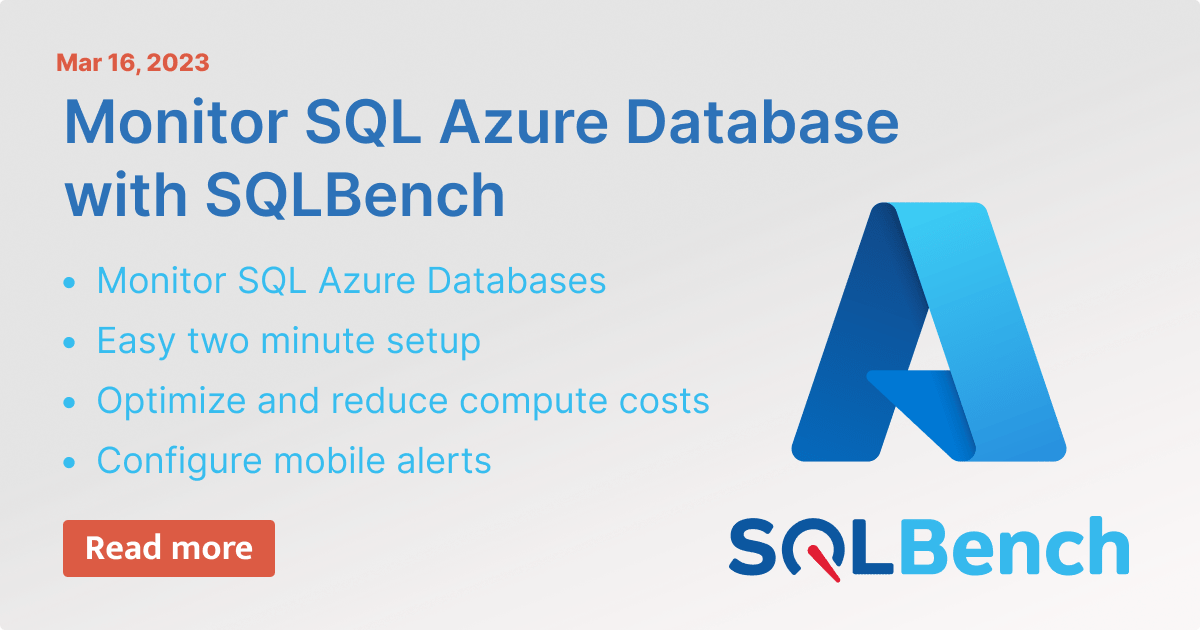
We are proud to announce that Azure SQL Database can now be monitored using SQLBench!
Quickly optimize your Azure SQL Database performance with powerful insights at your fingertips
Receive alerts via our mobile app, or via email for a range of customisable conditions.
Setup is as easy and secure as ever, and with just a few clicks you can be monitoring in seconds.
Try monitoring your Azure SQL Database with SQLBench today!
To monitor an Azure SQL Database, please upgrade to our latest SQLBench Agent version 2023.3.3.2 (or higher).
Download the latest version of the SQLBench Agent by logging in to our portal, then click Profile > Downloads.
- Download and install agent
- Click "Add"
- Select "Azure SQL Database"
- Choose a SQL / Windows Login
- Input credentials
- Click "Refresh" to populate database list
- Select an Azure SQL Database
- Click "Test" (to test accessibility & permissions)
- Click "Save"
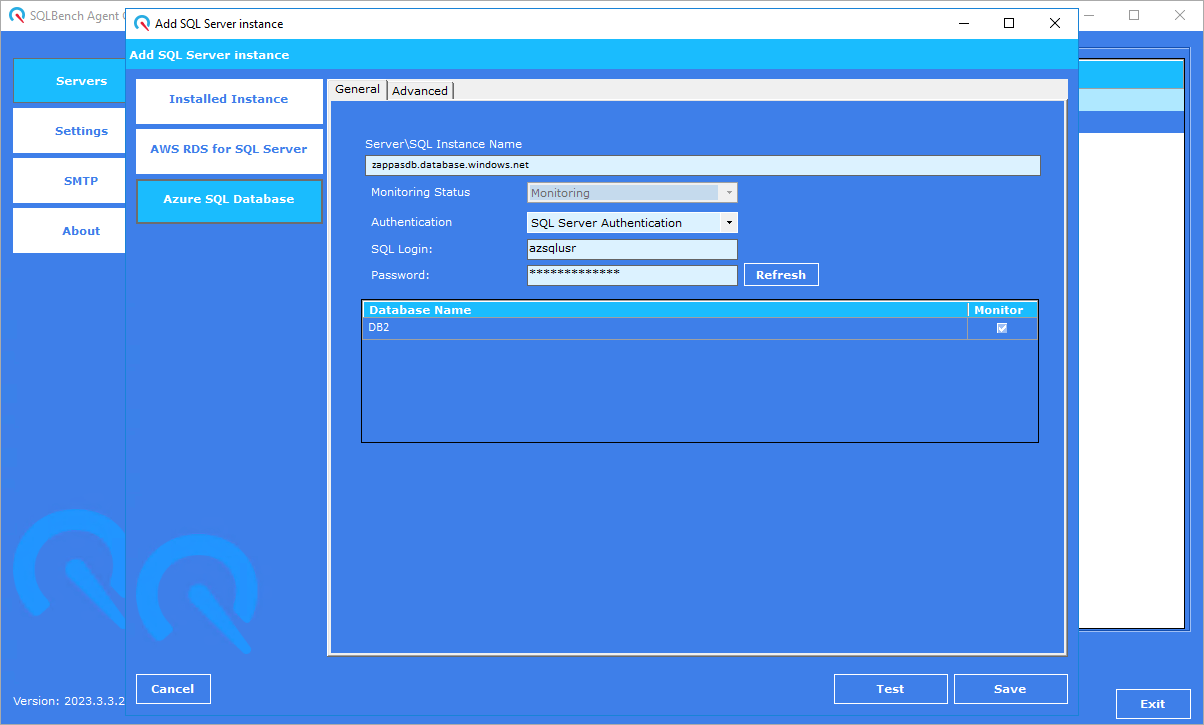
Shortly after connecting the SQLBench Agent to your Azure SQL Database, log in to SQLBench.com and start viewing telemetry reports
No need to set up your own reports, our pre-configured reports will get you started with:
- Top Queries
- Darabase Objects
- Perfmon counters
- Wait Statistics
- Memory Clerks
- Blocking
- Deadlocks
- Alerts

