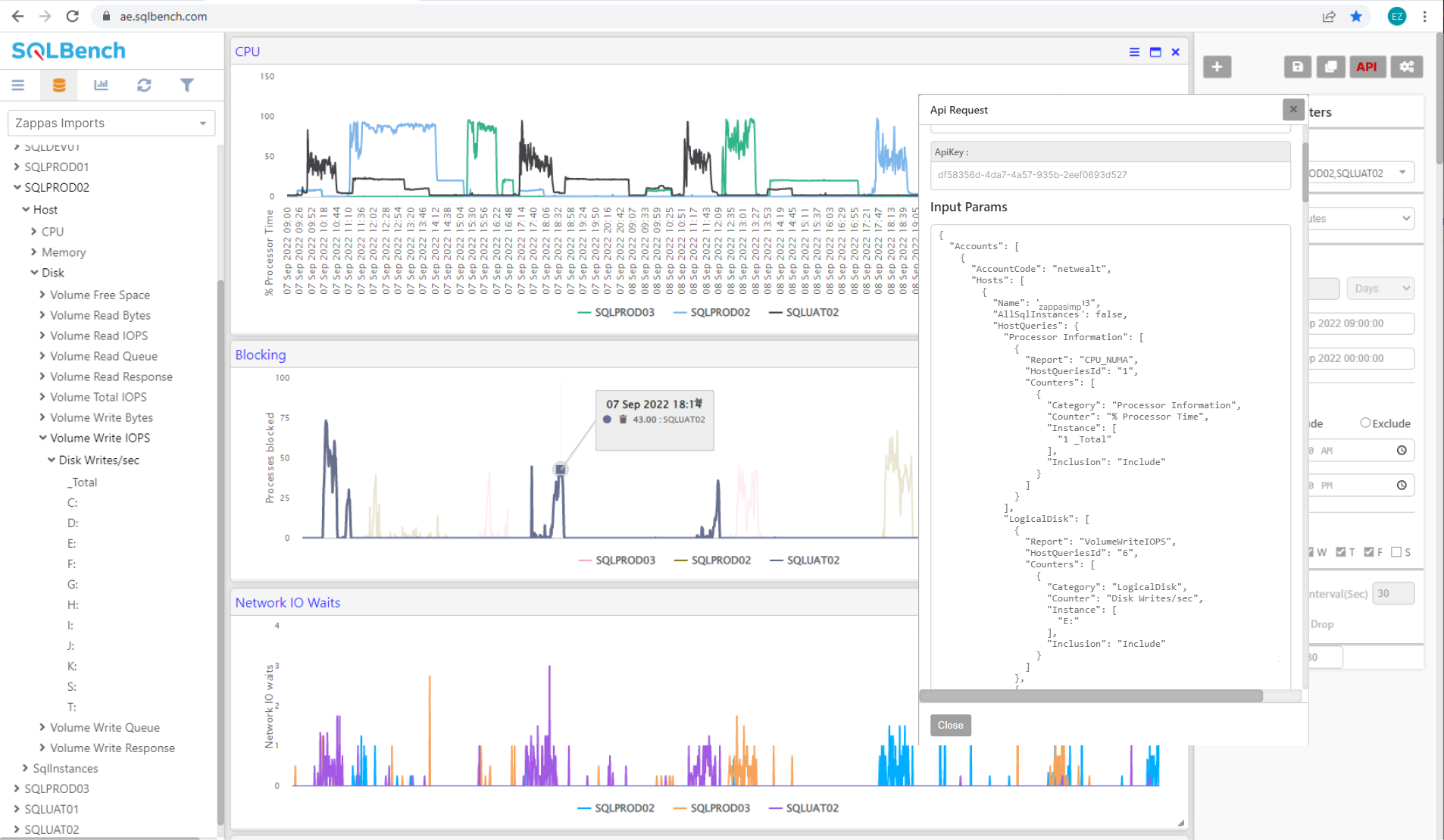Monitor AWS RDS for SQL Server with SQLBench
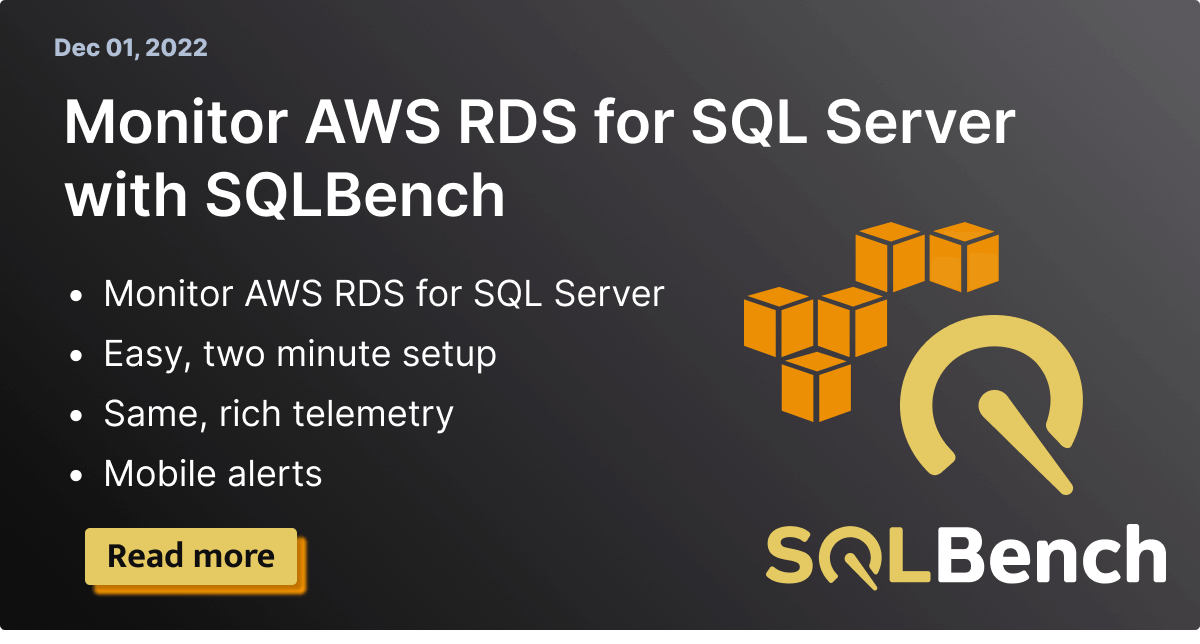
We are proud to announce support for monitoring AWS RDS for SQL Server in our latest SQLBench Agent, version 2022.11.24.01.
SQLBench gathers the same telemetry from AWS RDS for SQL Server instances as from installed instances, including:
- Expensive queries
- AWS Cloudwatch compute consumption
- SQL Server Perfmon counters
- SQL Server Wait Statistics
- SQL Server Memory Clerks
- SQL Server Database Virtual File Statistics
- Exceptions
- SQL Agent Job execution statistics
- Server configurations
- Database properties, Objects, Files & Filegroups
To monitor AWS RDS for SQL Server, an upgrade to our latest SQLBench Agent version 2022.11.24.01 or higher is required.
This version contains the logic necessary to monitor AWS RDS for SQL Server, including:
- Permissions specific to AWS RDS
- Collecting Cloudwatch instance metrics
Download the latest version of the SQLBench Agent by logging in to our portal, choosing account settings, then Agent > Download.
- Select "AWS RDS for SQL Server"
- Select an AWS Api Endpoint
- Click "Add" beside AWS API Key
- Enter AWS CloudWatch API Key, Secret Key & a name for this key pair
- Select an AWS DB-Identifier from the drop down list
- Choose a SQL / Windows Login
- Click "Test" (to test accessibility & permissions)
- Click "Save"
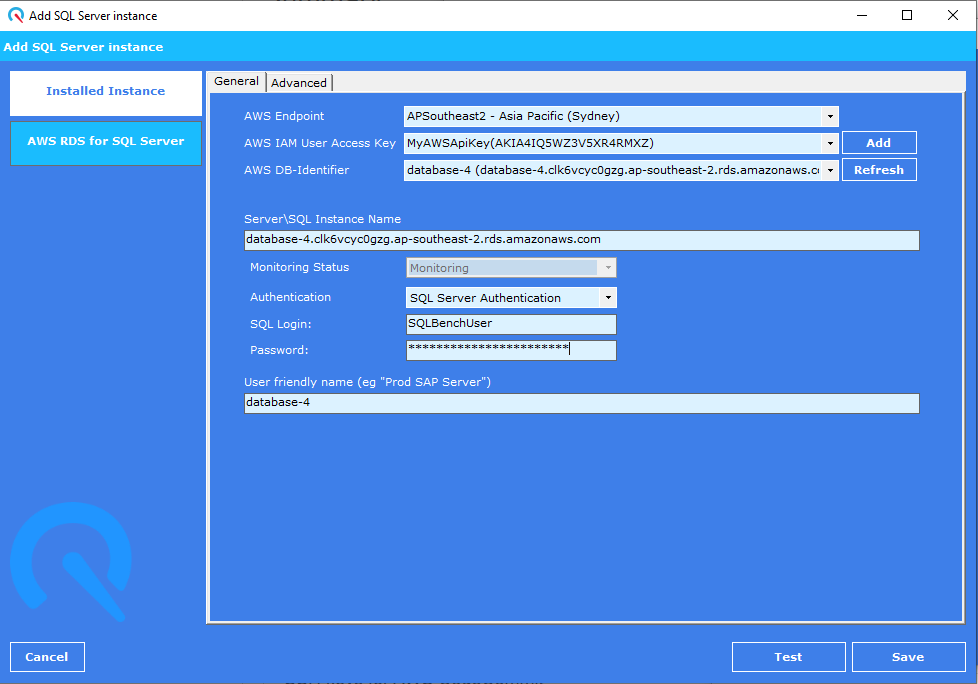
View telemetry in our familiar pre-configured reports.
No need to set up your own reports, our pre-configured reports will get you started with:
- Top Queries
- Perfmon counters
- Backups
- Job History
- Wait Statistics
- Memory Clerks
- Errors
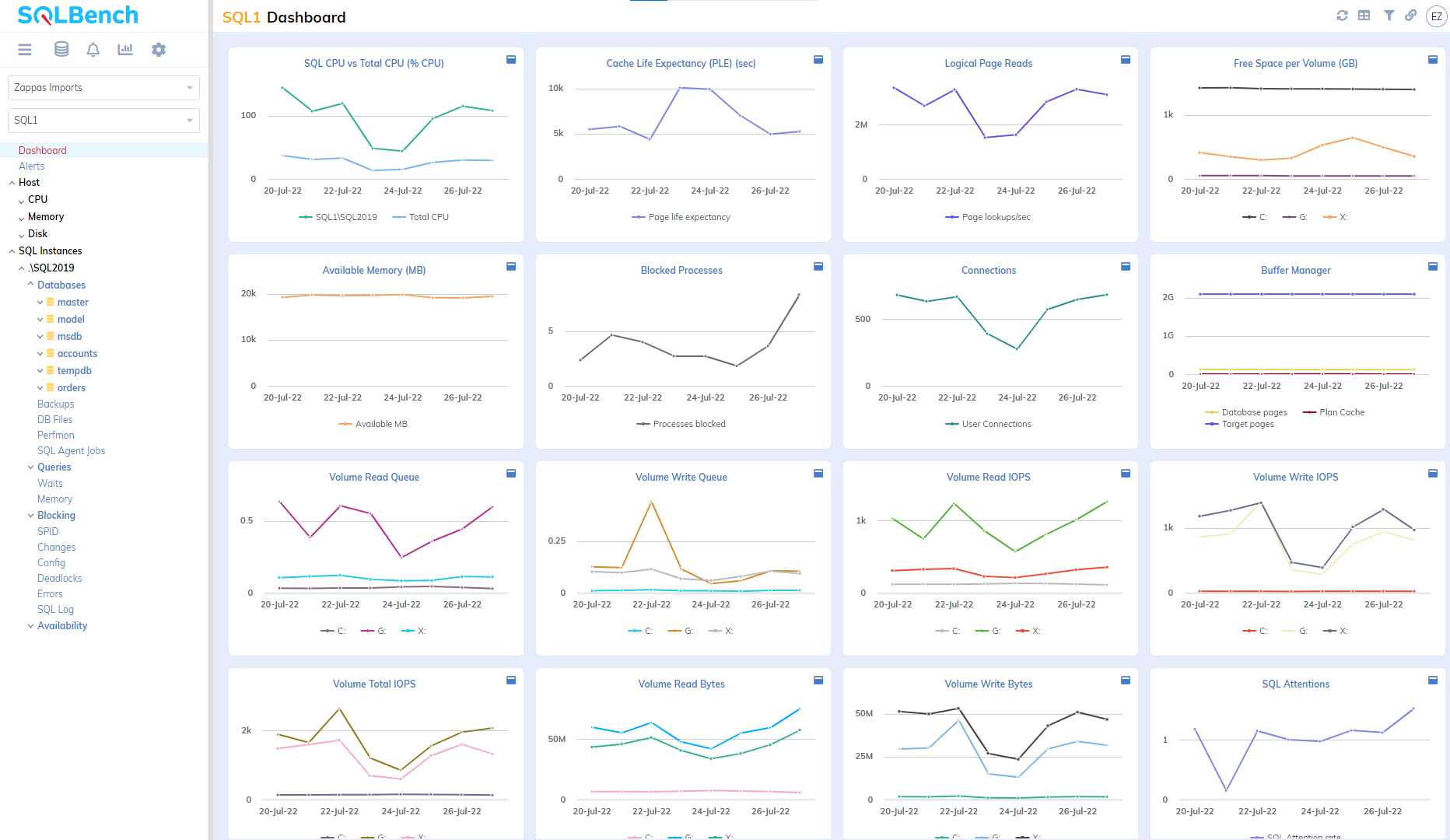
Build custom dashboards, in addition to our pre configured reports
Drag / drop any mix of metrics from single or multiple servers
Access raw data via our API.