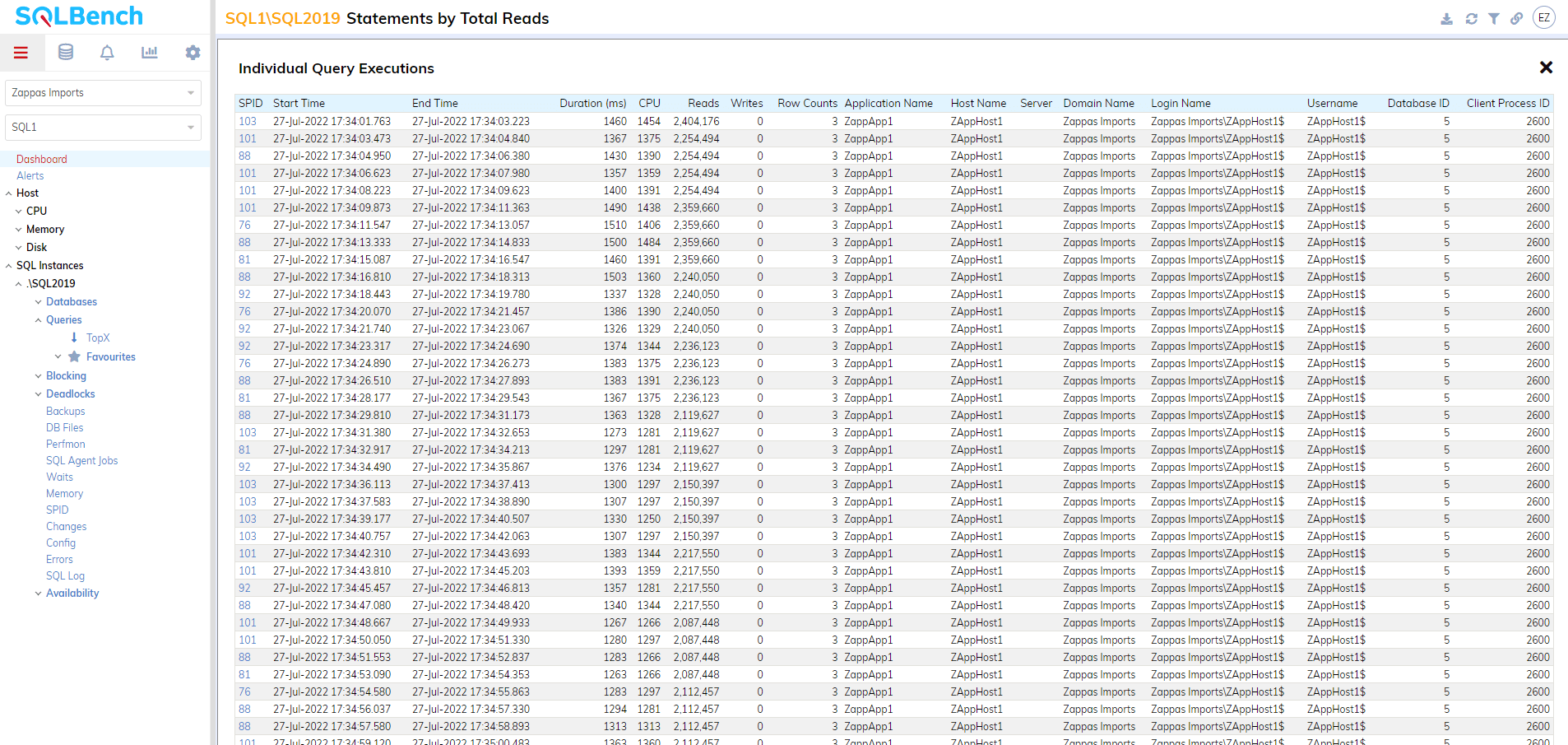Explore your queries with SQLBench
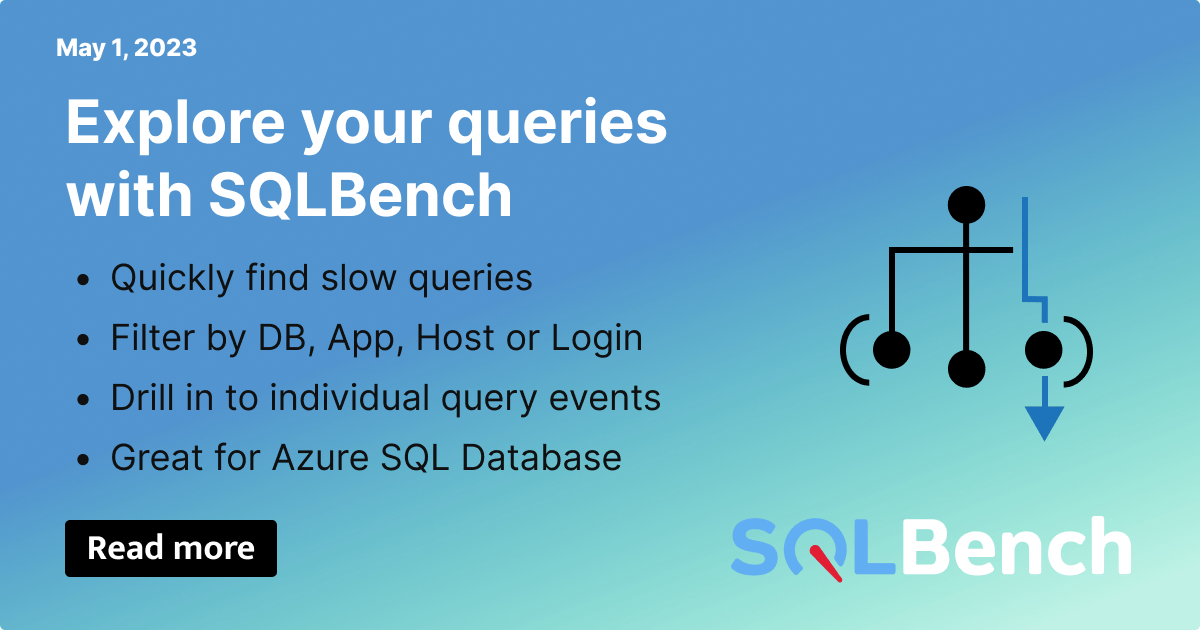
The key to achieving database performance lies in query optimisation.
SQLBench helps you to quickly find and optimize slow queries in your SQL Server instance or Azure SQL database.
Explore your query workload with SQLBench's unique dimensional searching and filtering features to isolate queries by database, application, host or login.
Identify which Databases, Applications, Hosts or Logins are running the most frequent or resource intensive queries, or not at all.
Compare current performance vs historical benchmarks with just a few clicks.
SQLBench continuously benchmarks performance of queries, including who is running them & from which client software and hosts the queries are run from.
At any moment, you can easily compare current query performance in any combination of these dimensions against continuously captured, historic benchmarks.
After analysing high level daily or hourly averaged workloads, SQLBench lets you quickly drill down into lower level & more focussed time dimensions, right down to individual query events.
Start with SQLBench's TopX Queries report.
Choose an analysis time frame, using LastX or explicit From/To periods.
Select dimensional splits and filters, if you'd like to focus on specific Databases, Applications, Hosts or Logins.
Display in graphical or tabular view.
Click on individual queries or data points to drill in to the Query Dashboard to investigate selected queries further.

View an individual query or selection of queries from the TopX Queries report in the Query Dashboard.
Expand the Analysis Period, aggregate dimensions, measures or event types to explore historic benchmarks.
Click on individual queries or data points to drill in to individual query executions.

View individual query executions, including Starttime, Endtime, Duration, Reads, CPU, AppName, Rowcounts etc.
Click on SPID link to explore further events captured on the connection around the time of the individual query event.